
Simple Tamagotchi
💗 Take care of your pet
💗 Play minigames to keep your pet happy
💗 Play in browser or download the game below!
⚠️ Please play on fullscreen - Default screen size for this game is 1920 x 1080⚠️
About the development of my first, simple game
Why I chose to create this game
I wanted to make a simple yet interesting first project, just out of own interest to make at home. While on a week break from school, I started this project and decided I wanted it completed at the end of that week. I also wanted the game to be playable for friends at the end of the week, preferably using a link and thus playing in browser.
At the time of making this project, I was around 6 months into my software development study and noticed I was leaning towards game development more than anything else.
Especially at the start of my study, I always had these two Tamagotchis with me. This is why a friend suggested, that I should make a simple Tamagotchi game as my first project.
So my must haves for the game were:
- Take care of your pet
- Stat bars on main screen
- Minigames to fill stat bars
- Stat bars drain overtime
- Be able to save and load data between scenes
- Have the game be playable in browser
- Start and complete the game in a week time (7 days)
What was new, what did I learn?
For this project I created a Unity build for the very first time, I made both a Windows and WebGL version. I ran into some UI display issues after building, this because of different screen sizes. After lots of trying and looking at options, I ended up with a decent looking UI for multiple screen sizes.
I also learned how to save and load information between scenes. This was important for keeping the stat bars consistent, like making sure progress from minigames wasn’t lost when returning to the main screen. Figuring out how to carry data across scenes was very frustrating at some point in this project, as the easiest looking way didn't seem to work at first. However after trying other ways, which became more and more complicated, I went back to the first method, (playerprefs) and easily fixed the information being carried over from there.
Made with Unity and C#
Assets used:
- Pixel Adventure 2 (Unity Asset Store)
- FPS Font (Unity Asset Store)
| Updated | 10 hours ago |
| Published | 4 days ago |
| Status | Released |
| Platforms | HTML5, Windows |
| Author | Redreeh |
| Made with | Unity |
| Tags | 2D, Pixel Art, tamagotchi, Virtual Pet |
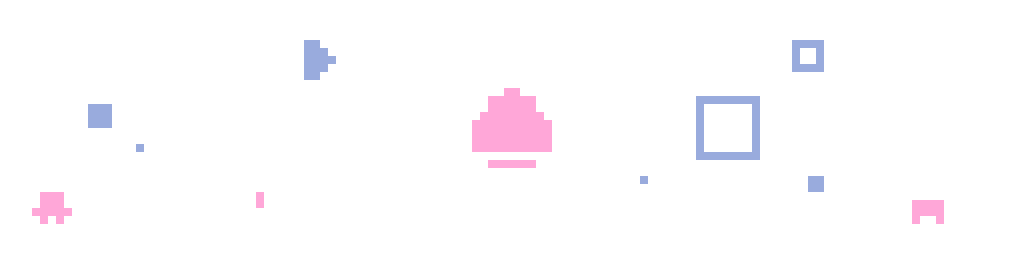

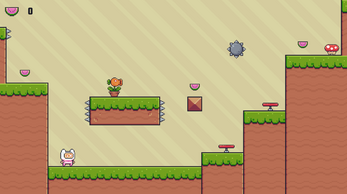

Leave a comment
Log in with itch.io to leave a comment.